A Java thread dump is a way of finding out what every thread in the JVM is doing at a particular point in time. This is especially useful if your server sometimes seems to hang when running under load, as an analysis of the dump will show where the threads are stuck.
How to take a thread dump:
To take the thread dump you should know the Process ID (PID).
Open the command prompt and type the following command
Step1:
jps -lm
The jps command shows the currently running java processes.
3268 is the process ID
This is how you get to know the process ID
Step2: Now type the following command
jstack -l PID > dump.html


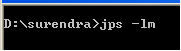


0 comments:
Post a Comment