Step1:
Open jmx-console-users.properties file from the following location
JBOSS_HOME/ser ver/Server_Name/conf/props
Step2:
Create a new username and password as shown below
***By default you’ll be having admin as username and password.
Step3:
Open jmx-console-roles.properties file and create role as shown below
Step4:
Open jboss-web.xml from the following location
JBOSS_HOME/server/Server_Name/deploy/jmx-console.war/WEB-INF
Step5:
Uncomment the following code
Step6:
Open web.xml and uncomment the following code
Step7:
Start the server and try accessing the jmx-console.





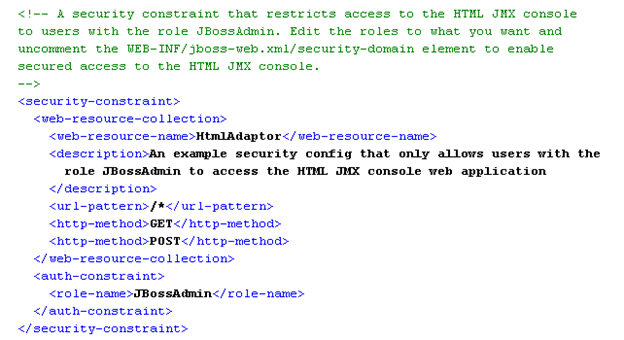
0 comments:
Post a Comment