Group of data sources that provides load balancing and failover between data sources. As with data sources, multi data sources are also bound to the JNDI tree. Applications can look up a multi data source on the JNDI tree and then reserve a database connection from a data source. The multi data source determines from which data source to provide the connection.
Example:
Create two datasources. click here to see how to create a datasource.
Click on the multi data sources and click new to create one.
Enter the name and jndi name for the multi data source.
Name: testmultidb
JNDI Name: testmultidb
Click next to continue.
Select the target for the multi data source. You can select multiple targets.
Select the Transaction type
XA Driver.
Click next to continue
Choose the data sources and click finish.
That’s it you are done with configuring the multidatasource.





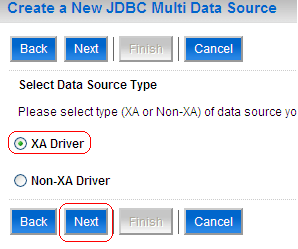

0 comments:
Post a Comment