Installing an application in the server is referred as deployment.
Through asadmin:
asadmin> deploy --port 4848 --name AppName --target InstanceName “PATH”
Example:Assumptions:
My application location d:/apps/GlassExample.war
deploy --port 4848 --name GlassExample --target InstanceName d:\apps\GlassExample.war
**Beware of using the slash it may cause error.
**The target may be a standalone instance or a cluster
Through Admin Console:
Step1:
Click on Applications and click deploy.Follow the onscreen messages.
Step2:
Click on the Applications and click the application name.
surendra is my application name. You can download this application from here
Click on Launch.
Step3:
After clicking launch, you will get links of the application.
Click on a link.
Step4:
In this step you can see the home page of surendra application.
Undeployment:
Click on the Applications, select the application you want to un deploy and click on undeploy.
Re targeting:
Changing the target of an application is called as Retargeting.
Step1:
Click on the application you want to retarget.
Step2:
Through asadmin:
asadmin> deploy --port 4848 --name AppName --target InstanceName “PATH”
Example:Assumptions:
My application location d:/apps/GlassExample.war
deploy --port 4848 --name GlassExample --target InstanceName d:\apps\GlassExample.war
**Beware of using the slash it may cause error.
**The target may be a standalone instance or a cluster
Through Admin Console:
Step1:
Click on Applications and click deploy.Follow the onscreen messages.
Step2:
Click on the Applications and click the application name.
surendra is my application name. You can download this application from here
Click on Launch.
Step3:
After clicking launch, you will get links of the application.
Click on a link.
In this step you can see the home page of surendra application.
Undeployment:
Click on the Applications, select the application you want to un deploy and click on undeploy.
Re targeting:
Changing the target of an application is called as Retargeting.
Step1:
Click on the application you want to retarget.
Step2:
Click on Target and click Manage
targets.



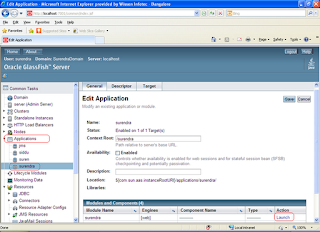




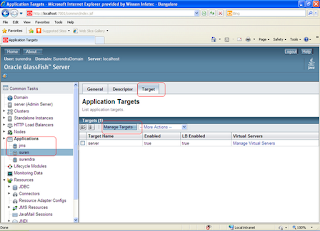
0 comments:
Post a Comment